Wakeify - Spotify Alarm, developed and published by Matthew Mitchell, has released its latest version, 2.9, on 2022-12-11. This app falls under the Tools category on the Google Play Store and has achieved over 1000 installs. It currently holds an overall rating of 5.0, based on 1 reviews.
Wakeify - Spotify Alarm APK available on this page is compatible with all Android devices that meet the required specifications (Android 4.0+). It can also be installed on PC and Mac using an Android emulator such as Bluestacks, LDPlayer, and others.
App Screenshot
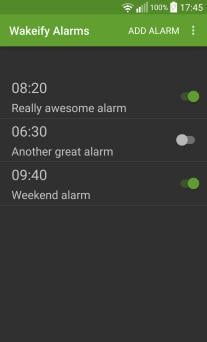
App Details
Package name: com.matthewmitchell.wakeify
Updated: 2 years ago
Developer Name: Matthew Mitchell
Category: Tools
New features: Show more
App Permissions: Show more
Installation Instructions
This article outlines two straightforward methods for installing Wakeify - Spotify Alarm on PC Windows and Mac.
Using BlueStacks
- Download the APK/XAPK file from this page.
- Install BlueStacks by visiting http://bluestacks.com.
- Open the APK/XAPK file by double-clicking it. This action will launch BlueStacks and begin the application's installation. If the APK file does not automatically open with BlueStacks, right-click on it and select 'Open with...', then navigate to BlueStacks. Alternatively, you can drag-and-drop the APK file onto the BlueStacks home screen.
- Wait a few seconds for the installation to complete. Once done, the installed app will appear on the BlueStacks home screen. Click its icon to start using the application.
Using LDPlayer
- Download and install LDPlayer from https://www.ldplayer.net.
- Drag the APK/XAPK file directly into LDPlayer.
If you have any questions, please don't hesitate to contact us.
Previous Versions
Wakeify - Spotify Alarm 2.9
2022-12-11 / 1.8 MB / Android 4.0+
