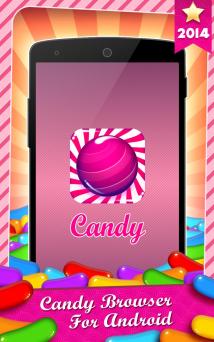About this app
Candy Browser for Android is the free mobile web browser, its fast, simple and an easy way to browse web on your Android phone and tablet. The offical Candy browsers for Android is a great app to search, watch (download) videos and listen to music or download other files. Experts believe that Candy Browser for Android will be the BEST Browser in near future.
Candy Browser Android Features!
+ Browser Tab: Tab launcher supports multiple tabs while browsing and switch between them instantly
+ Candy Browser supports latest android features like action bar and navigation drawer, etc.. (Also supports older android versions)
+ Candy Browser is one of the few browsers for android with flash. Its also considered to be the best browser with flash for tablet. (support adobe flash)
+ browser incognito : Ability to spoof browser User Agent switcher string to display web pages like desktop, iPhone, iPad, Firefox, Chrome, Safari, Internet Explorer, Nokia Lumia. this is private browser
+ Browser speed has been optimized. This is browser saver
+ Integrated Google, Youtube, Twitter and Yahoo search and browser for facebook
+ Support for HTTP basic authentication for web pages
+ Simple and clean user interface
+ Bookmark editor
+ Quick search with voice added with default speech recognition
+ Address bar auto suggestion from history
+ Supports Browser Java Scripts
+ Support HTML 5 web pages and videos
Downloader and File Manager Features!
+ Support for large file downloads (over 4 GB)
+ Download notifications (Both inside the app and outside as well)
+ Set downloaded music as ringtone maker, notification and alarm sound feature
+ Set image as wallpapers and backgrounds, lock screen, contact avatar, Whatsapp avatar
+ Social networking , Now you can share your text, links, images on your favorite social sites like Facebook, twitter, tumblr etc.
+ You can specify downloads with correct filename
+ Fast app, files and website download speed
+ Android Downloader is designed for UI
+ Live downloading progress bar for speed indicator
+ Able to download file of unknown size and unknown format
+ More information like finished download, file deleted toasts
+ Android Background downloads
+ Supports pause/resume or cancel the downloading file anytime reliably through easy to use android downloader controls
+ Download files in parallel parts reusing connections to significantly increase download speed
+ Support for threaded parallel downloads with multitasking
+ Start downloads from your browser or email using the link share intent, or by entering the URL manually
+ Resume broken downloads, for example after connection drops or device restart
+ Maintain download state even after app is destroyed.Our Android Downloader always stable.
+ Supports many applications like Facebook, WhatsApp, Twitter, Gmail and many more
Downloader Media Player Features
+ Music audio playback of .aac, .mp3, and .m4a and other formats
+ Browser Video player for .m4v, .mp4, and .mov and other formats
+ Playlists has been added for both Music and Video player
+ Ability to play all MP3 files in a folder like a playlist
+ Repeat and shuffle songs
+ Audio playback continues with the screen locked
+ Playlist support
+ Display album artwork embedded in .mp3
+ Background audio
+ Alternative Downloader options making downloading easier
Please note that the downloading and viewing of any file protected by copyright is prohibited and regulated by the laws of the country where you live. We assume no responsibility for any misuse of Candy Browser for Android
App Permissions
Allows applications to open network sockets.
Allows applications to access information about networks.
Allows an application to read or write the system settings.
Allows an application to write to external storage.
Allows using PowerManager WakeLocks to keep processor from sleeping or screen from dimming.
Allows an application to read from external storage.