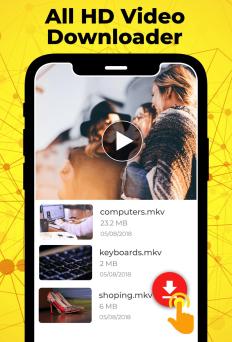About this app
Video Downloader also is known as HD Video Downloader: All Video Downloader Free allows you to download videos from the internet, social media and other websites for free. It is a super-fast downloader with great features. Download videos on your device. It is super fast 🚀 and 100% free.
How to Use Downloader :
1. Browse and search viral video clips, social clips, and videos with a built-in browser
2. Play the video that you want to download.
3. Now Simply click the download button to download your video.
Done. Enjoy your downloaded video.
Features:
- Free video downloader, paste & download, HD fast video downloader
- Supports video download for all popular social media platforms
- Built-in browser to search for videos and viral videos
- Detect video automatically when you play videos
- Paste video link to download
- Supports multiple video resolutions for download
- All formats supported MP3, M4V, PDF, MOV, TXT, M4A, MP4, AVI, WMV, DOC, XLS, etc.
- Easily download videos in the background
- Download notification to get detail about download status anytime
- Multiple video download support
- Powerfull download manager to pause, resume and delete download
- Resume failed downloads
- Easy switch between wifi and mobile data
- Supports HD video download over WiFi, 2G, 3G, 4G
- Add to bookmark and speed dials for faster loading
- View and delete the history
- Awesome built-in video player for offline video play
- Lock downloaded videos in the video vault
Auto Detect Videos
HD Video Downloader: All Video Downloader Free auto detects videos on social media, viral video sites, and other video websites and makes them downloadable for you. It detects all available video resolution and makes them downloadable for you. It has a very powerful download manager that allows you to manage downloads, you can play, pause, resume them, download video in the background and multiple files at on time. Watch your downloads offline with the built-in video player
One-touch downloader with auto-detect
All Video downloader detects and downloads most of the videos from any website with one touch. It is a great mp4 and movie downloader and easy to use.
Supports video and social media sites
Viral videos, video websites, social media videos, media clip all these can be easily detected and downloaded. It supports plenty of video websites and social media sites. Download media clips, xx videos
Multiple download support
This super video downloader supports multiple downloads. It helps you to save time and download many videos fast than others in small time. It is a super video downloader
Download multiple video resolution
Detect and download multiple video resolution, choose from different video resolution and size to download. Choose HD or low-resolution videos as per your needs.
Free All Video Downloader
HD Video Downloader: All Video Downloader Free is a free video download app. It is designed to download videos efficiently and fast. If you are looking for a video downloader, media clip downloader, social clip downloader, and viral video downloader then this app is made for you.
All formats HD video player
The built-in video player supports playback for all videos. You can watch them offline anywhere anytime.
Video Hide Lock and Vault
Keep videos hidden in video vault. Just select add to the vault and your videos will be hidden from intruders.
Notes:
- Use Video Downloader Pro (also known as Nova Video Downloader) indicates you agree that you will not use it for copyright infringement or forgery
- This app is NOT a Tube Downloader. You cannot download Tube videos because of Tube policies
- This app is not a part of any social media site or any website.
Your feedback is always important to us. For any issue, report or suggestions drop us a mail at toolsground@gmail.com
App Permissions
Allows applications to open network sockets.
Allows an application to write to external storage.
Allows an application to read from external storage.
Allows applications to change Wi-Fi connectivity state.
Allows applications to change network connectivity state.
Allows applications to access information about networks.
Allows an app to access precise location.
Allows an app to access approximate location.
Allows using PowerManager WakeLocks to keep processor from sleeping or screen from dimming.
Allows an application to broadcast sticky intents.
This constant was deprecated in API level 21. No longer enforced.
Allows access to the vibrator.
Allows an application to receive the ACTION_BOOT_COMPLETED that is broadcast after the system finishes booting.
Allows applications to connect to paired bluetooth devices.
Allows applications to access information about Wi-Fi networks.
Allows access to the list of accounts in the Accounts Service.
Allows an app to use fingerprint hardware.
Allows an app to create windows using the type TYPE_APPLICATION_OVERLAY, shown on top of all other apps.
Allows an application to record audio.
Allows applications to open network sockets.
Allows an application to write to external storage.
Allows an application to read from external storage.
Allows applications to change Wi-Fi connectivity state.
Allows applications to change network connectivity state.
Allows applications to access information about networks.
Allows an app to access precise location.
Allows an app to access approximate location.