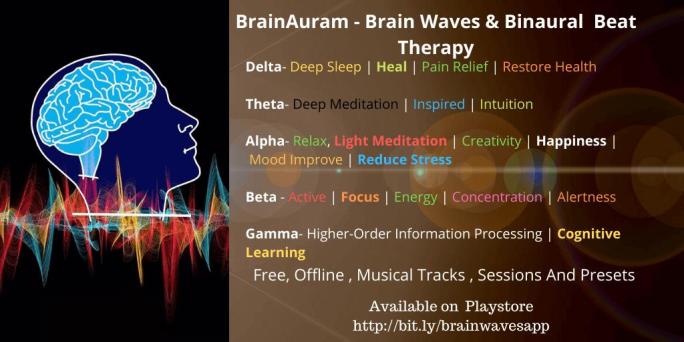About this app
This small app is a useful tool for Brain Waves and Binaural beats therapy often called Brainwave Entrainment.
Just as we can record the activity of the heart with ECG, the same way our brain neurons also interact with others and their activity can be recorded with EEG.
The right state of mind and brain waves is important to have a healthy and quality life.
There are five states of consciousness in which our brain can be.-
1)Delta - 0.5Hz–4Hz - When you are in deep sleep and body is healing.
2)Theta - 4Hz–7Hz - The state just before sleep - (sleepiness)
3)Alpha - 7Hz–13Hz - When you are relaxed but aware and alert also
4)Beta - 13Hz–30Hz- When you do your daily activities, you are alert and focussed about your activity.
5)Gamma 30 - 80 Hz - Higher-Order Information processing and cognitive learning.
How App Can Help You?
Any improper balance in the above states leads to problems and disorders in our life.
Let's say your brain waves are more persistent in beta than alpha state then you will be anxious and in stress mode.
Let's say your delta waves are not in good range then you may not be falling in deep sleep and suffering from sleep disorders.
A night of good sleep leads to overall healing and a good heart plus a good state of mind.
You can use any sleep tracker app to find out if you got the benefits of using delta binaural beats
Suppose you have issues learning a new skill, or you feel you are less creative you can use alpha brain waves.
If you are doing studies and feeling sleeping then you may use beta waves session to be in a focussed state instead some energy drink to instantly boost you up.
You can train your brain with brain wave therapy to be in the state you desire gradually with patience and persistence.
It can be used with a daily routine such as a session before sleeping in the delta wave.
Or theta/alpha for relaxation or meditation purpose(after coming from the office or when you just want to relax).
Benefits Of Binaural Beats Based Music in the respective brain wave range -
Delta- Deep Sleep | Heal | Pain Relief | Restore Health
Theta- Deep Meditation | Inspired | Intuition
Alpha- Relax, Light Meditation / Creativity | Happiness | Mood Improve | Reduce Stress
Beta - Active | Focuueses | Energy | Concentration | Alertness
Gamma- Higher-Order Information Processing | Cognitive Learning
Salient Features
1)It is all offline and free.
2)It includes a Binaural wave generator that can be used to generate any beat with choosing carrier frequency in the range of 10-1000hz. (For example carrier of - 432 Hz )
3)pre-selective presets for different brainwaves in 5 states.
4)Musical tracks for delta, alpha, theta, and beta brain wave if you don't like pure tones.You can import your own music too!
5)You can also Experiment with presets and save presets which brings the best benefit to you.
Precautions
1)Please use headphones for the best experience at right volume.
3)At least give a week or two to look for the result you are trying.
4)Please don't use it when doing some extensive focussed work. Use it when relaxed and calm.
5)Keep your sessions for at least 15-20 minutes and less than 30 minutes.
Warnings
Binaural beat therapy is completely Safe and enjoyable for most of the people But
AVOID AND DO NOT USE if you have/are-
1)Epileptic or Prone to Seizures/Photosensitive If you have serious neurological disorders, brain injuries, or previous history of abnormal impulses/EEG in the brain. Frequency following response may trigger the probability of having a seizure.
2)Pregnant Women
3)Under 18 Children. (-Brain is still under development and may become prone to seizures)
4)As brain waves are associated with the rhythm of the heart and it should not be used by people with a pacemaker installed
App Permissions
Allows an application to write to external storage.
Allows an application to read from external storage.
Allows read only access to phone state, including the phone number of the device, current cellular network information, the status of any ongoing calls, and a list of any PhoneAccounts registered on the device.
Allows applications to access information about networks.
Allows applications to open network sockets.
Allows using PowerManager WakeLocks to keep processor from sleeping or screen from dimming.