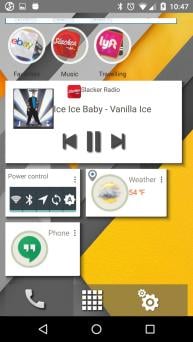About this app
REQUIRES ANDROID Lollipop (4.3) OR HIGHER
Use dash home to replace your default home launcher app, use a your car home launcher or use as a stand alone app that can be triggered to launch when connected to power and/or specified blue tooth devices.
Never leave your home screen again
Feature packed home launcher for Android let's your phone do the organizing and you do the playing.
Dash Home will automatically categorize your apps for you.
Using an extensive database of Android Apps, Dash home is able to also display app data after you long press the app icon.
Simply long pressing the category folder icons will place the category folder on your home screen, long pressing it again removes it from the home screen.
Dash home also keeps track of your app usage and places your most recently used apps in a seperate folder for easy access.
Unlike other apps, Dash home focuses on leaving your home screen for quick glances and actions.
-Swipe your finger from 6 different sections of your screen to quickly and efficiently launch Android actions.
all configurable from the settings screen. All settable to be launched from different areas of your screen.
*Swiping Areas
(Left Side Top, Left Side Middle, Left Side Bottom, Right Side Top, Right Side Middle and Right Side Bottom)
*Actions
(Phone, SMS app, Navigation, Most Recent App,Voice Search, Listen For Music, Contacts, Google Now, Web Browser or Camera)
-Dash home comes with built in plugins phone/sms,music player, weather and calendar
*Clicking the date on the top bar will diplay your upcoming calendar events.
*The phone/SMS plugin displays recent call data and recent SMS information allowing quick glances at your most recent and important information.
Clicking the icon on the plugin launches either the SMS app to the most recent conversation or opens the phone dialer with the number typed in already so all you have to do is press call.
*The music plugin is among the best there is. It has the ability to display data from any music app currently playing music on your device.
It will display album art, song information and provide a shortcut to the app most recently used for music.
In other words, one widget to control them all... pause for evil laughter... Ooh ha ha
*Access your system setting right from the home screen as well. Change network settings, Change Screen rotation settings and location access settings directly from the control bar at the top.
*Add widgets from third party apps and System Apps to your home screen
And of course there is tons of eye candy with eye popping animations for many actions.
The ad at the top is to help compensate for all of the time I put in to developing this app.
If you feel this app needs a paid version and would be worth paying for please leave a positive comment and I will see what I can do.
New features
11-15-2015
Display any widgets on your home screen
Wallpaper Changer
Full Screen Changer
10-28-2015
Built in permissions manager for Android M Users
Consent requests for Data Transmissions
App drawer fixesToggle the notification bar by swiping up and down on the home screen
Updated to be compatible with Android M Permission Manager
Added helper messages for first time uses
Category sorting,
Eye candy and tons of functions
Best home launcher available for Android coded from the ground up.
App Permissions
Allows applications to open network sockets.
Allows an application to write to external storage.
Allows an application to read from external storage.
Allows an app to access approximate location.
Allows an app to access precise location.
Allows applications to connect to paired bluetooth devices.
Allows applications to discover and pair bluetooth devices.
Allows read only access to phone state, including the phone number of the device, current cellular network information, the status of any ongoing calls, and a list of any PhoneAccounts registered on the device.
Allows an application to see the number being dialed during an outgoing call with the option to redirect the call to a different number or abort the call altogether.
Allows an application to read the user's contacts data.
Allows an application to receive SMS messages.
Allows an application to read SMS messages.
Allows applications to access information about Wi-Fi networks.
Allows applications to change Wi-Fi connectivity state.
Allows applications to access information about networks.
Allows access to the vibrator.
Allows an application to read the user's calendar data.
Allows using PowerManager WakeLocks to keep processor from sleeping or screen from dimming.