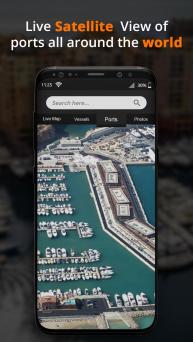About this app
“Marine Traffic:Vessel finder & ship tracker" is one of the most reliable application for marine navigation and ship tracker. User can use this application as cruise finder and vessel finder. It's unbelievable cruise & ship finder in order to comfort passengers. It's tremendous platform for Satellite map and Open Street Map. “Marine Traffic:Vessel finder & ship tracker" can be used as cruise ship finder. It's accurate and varied platform in order to track shipment, marine tracker and position finder. Users can hunt best ship according to their scheduled trips and can access boat agent. People can avail boat ride and can book cruise itinerary. Users can view all ships on satellite map and access application as ship navigator. More features of this application are to find ship with complete GPS coordinates and track Crude Oil Tankers. Users can examine Passenger Ships, Service Vessels and yachts. User can explore satisfactory amount of different vessel types like Fish carriers, Training Ships, Crude Oil Tankers, Fishing Vessels, Other Tugs / Special Crafts, Fire Fighting Vessels, Vessels, Passenger Ships, Bulk Carriers, Service ,Yachts and much more. Marine GPS navigation app provides information port arrivals & departures also. User can easily screen marine GPS location of any ship and easy to use marine weather.
1) Ship Finder
Users can search required ships by ship name, MMSI and IMO. ship Position Tracker also provides marine traffic tracking also on map. They can Search ships with marine radar boats and seaports though Marine time ship finder.
2) Cruise Map View
Users can view all Live Marine Traffic Radar and GPS navigation marine. Users can look cruises on the live map & marine tracker. Users can view ,live ship tracking ,GPS marine navigation with live ship tracking also.
3) Cruise Radar
Cruise tracker offers cruise mapping and also get information about cruise Lines, Deck plans, Accidents, ships,ports,speed, course and Cruise Finer also.
4) Tracking History
Users can view and request AIS marine traffic data in relation to port boundaries and have extracted the time of arrival, departures of vessels in all ports and like vessel name, type, dimensions and flag also.
5) Pressure Meter
Pressure Meter is also outstanding part which is used to fix absolute pressure (excess and negative) relative pressure for gases, liquids and air.
6) Clino Meter
It is also called as gradiometer,gradient meter, tilt indicator, tilt sensor, tilt meter, level meter, declinometer, slope alert,pitch & roll indicator and slope gauge & level gauge. clinometer is an of the most inspiring feature of marine traffic application and instrument used for measuring angles of slope, depression of an object with respect to gravity's direction.
7) Level Meter
The level meter is also vital part used for acoustic (sound that travels through air) measurements.
8) Ship Ports
Users can look ship Ports Schedules all over the world. User can search by port name according to required country.
9) Cruise Radar
Users can find cruise ship schedules all over the world. User can search by vessel name according to required country.
“Marine Traffic: Vessel finder & ship tracker" contains following main features.
• Discover ships with marine radar boats and sea ports.
• Marine traffic app with millions ships per day
• Atmospheric pressure and marine weather forecast is also a great feature.
• Marine traffic free vessel's track shipping information
• Interpretation of live ship tracking with live vessel tracking and GPS marine navigation.
• Inform about current conditions in ports and estimated time of arrival for the ships.
• Arrange marine traffic your list of ships shared with live marine traffic
• Search millions of vessel tracker free.
• View radar marine with exact marine navigation app for ship tracker free